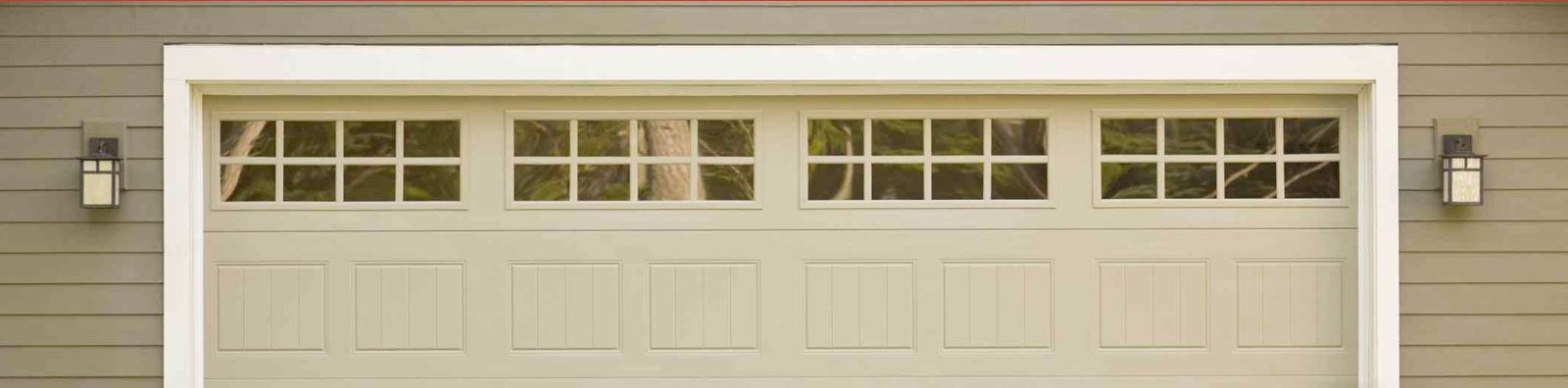Troubleshooting issues with your garage door remote can be a frustrating experience, especially when you’re in a rush to leave or return home. However, understanding common problems and their solutions can save you time and money. Here’s a guide on how to troubleshoot a garage door remote effectively that we at AAA Action Garage Doors would like to share today.
Why is My Garage Door Opener Not Getting Remote Signal?
1) Check the Garage Door Remote Batteries: One of the most common reasons for a malfunctioning garage door remote is depleted batteries. If your remote suddenly stops working, replace the batteries with fresh ones. Make sure to use the correct type of batteries as recommended by the manufacturer.
2) Inspect Garage Door Remote for Physical Damage: Examine the remote for any visible damage, such as a cracked casing or broken buttons. Physical damage can affect the remote’s functionality. If you notice any issues, it may be time to replace the remote.
3) Reprogram Garage Door Remote: Over time, the programming of the remote may become corrupted or lost. Refer to your garage door opener’s manual for instructions on how to reprogram the remote. Typically, this involves pressing a combination of buttons on both the remote and the opener itself.
4) Check for Interference: Radio frequency interference can disrupt the communication between the remote and the garage door opener. Common sources of interference include electronic devices, appliances, or even nearby radio towers. Remove potential sources of interference or try changing the frequency on the remote and opener to see if it resolves the issue.
5) Inspect the Antenna on the Garage Door Opener: Ensure that the antenna on the garage door opener is intact and in good condition. A damaged or poorly positioned antenna can weaken the signal between the remote and the opener. Adjust the antenna length if needed and make sure it is pointing downward.
6) Reset Garage Door Opener: Some garage door openers have a reset button that can be pressed to clear any programming errors. Consult your opener’s manual to locate the reset button and follow the recommended procedure to reset the system.
7) Check for Lock Mode: Some garage door openers have a lock mode that disables remote operation. Verify if the lock mode is engaged by checking the opener’s control panel or referring to the manual. If activated, disable the lock mode to restore remote functionality.
8) Consult Manufacturer’s Customer Support: If all else fails, contact the manufacturer’s customer support for assistance. They can provide specific guidance based on the make and model of your garage door opener and remote. They may also be able to troubleshoot more complex issues or provide information on obtaining a replacement remote.
Garage Door Services in Aliante, Centennial, Desert Shores, Eldorado, Enterprise, Green Valley Ranch, Henderson, Lone Mountain Village, North LV, Peccole Ranch, Paradise, Silverado Ranch, Spring Valley, Summerlin, Sunrise Manor, Tuscany Village, Whitney, Winchester & Las Vegas Nevada
By following these troubleshooting steps, you can often identify and resolve issues with your garage door remote without the need for professional assistance. Regular maintenance and periodic checks will help ensure that your garage door remote operates smoothly, providing you with convenient and reliable access to your garage. Contact AAA Action Garage Doors for your garage door repairs, maintenance, and installation services in the Las Vegas Valley for superior results.